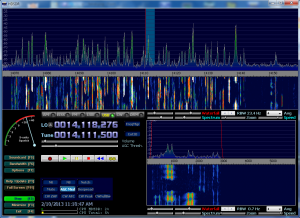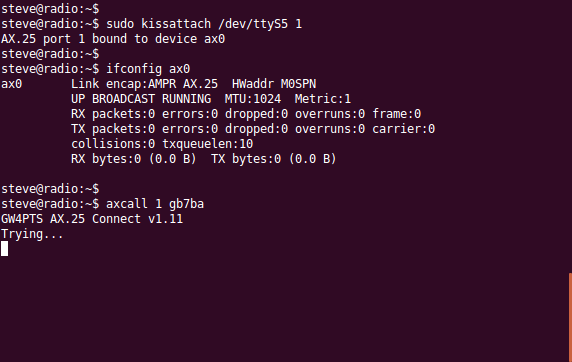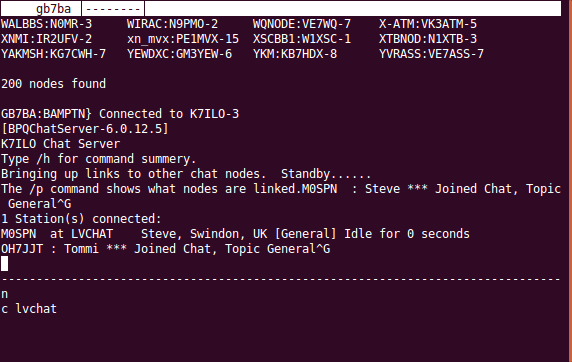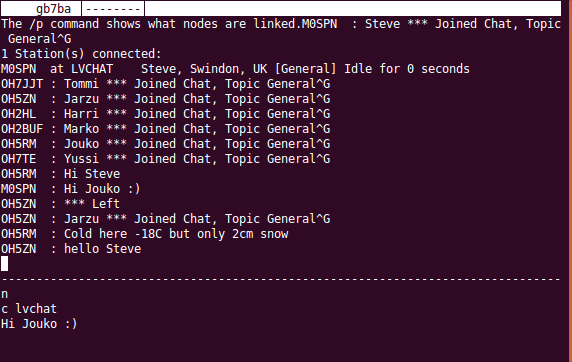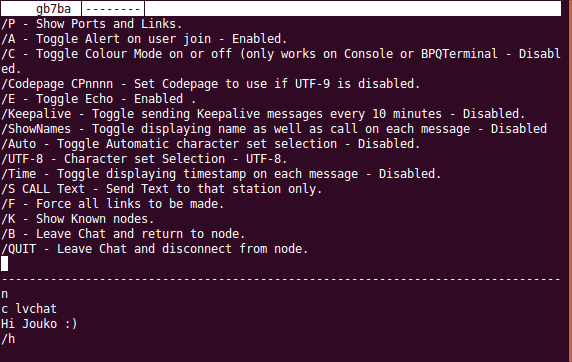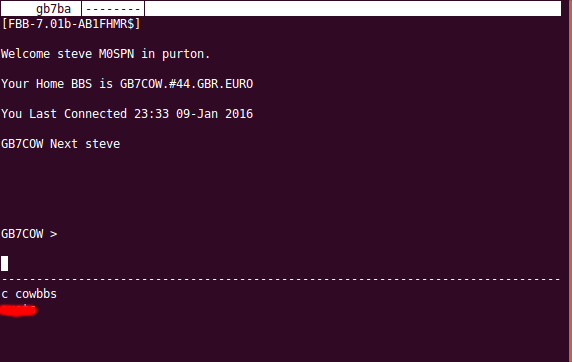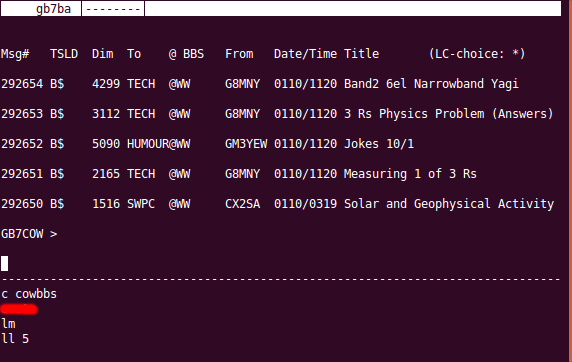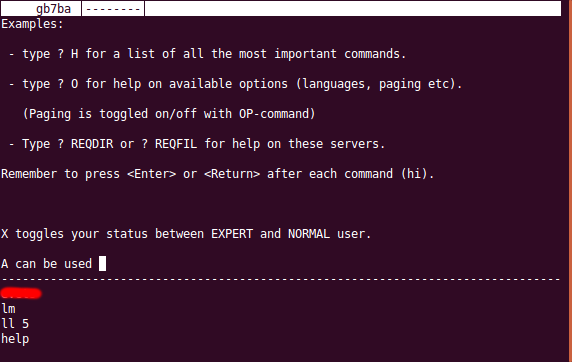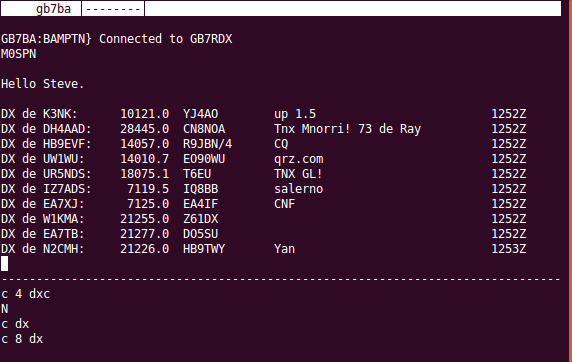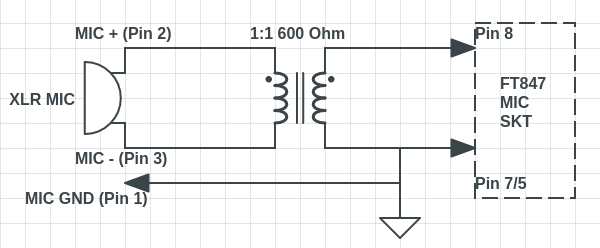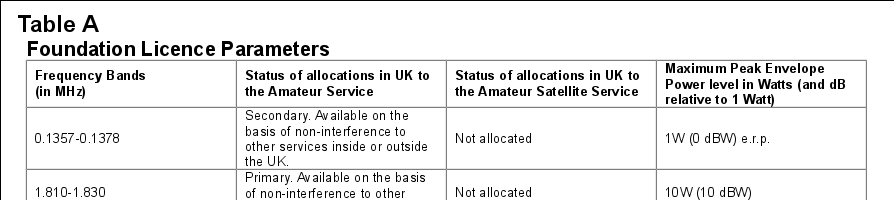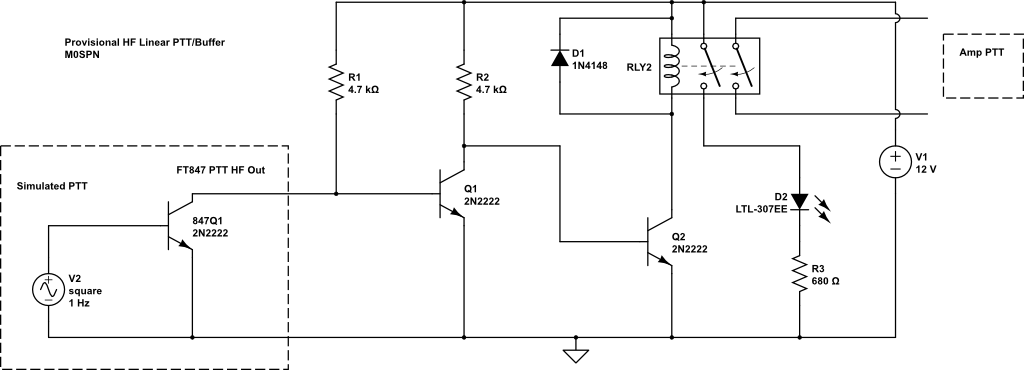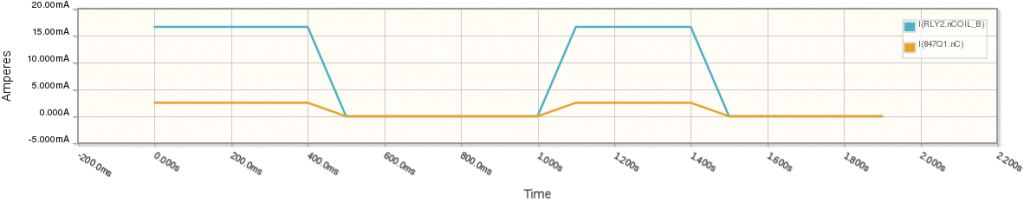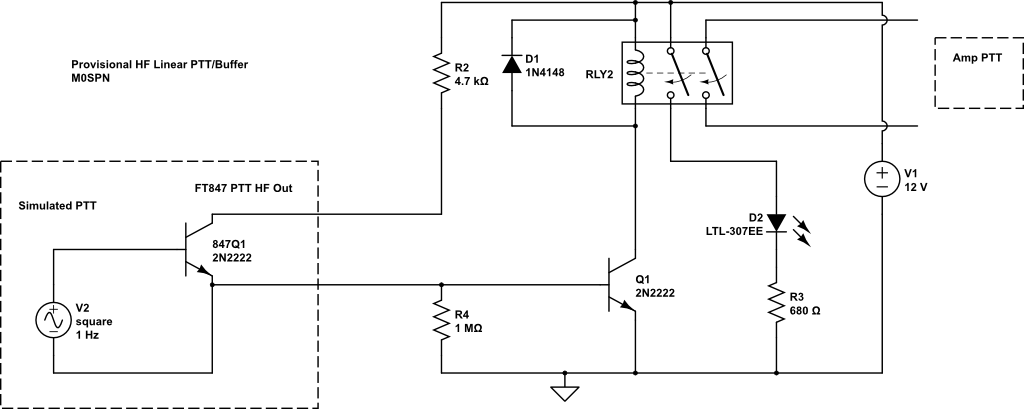So, Raspbian has been updated to Debian Jessie; we’re now in systemd land and the provided instructions from the tnc-pi instructions are no longer relevant.
So, Raspbian has been updated to Debian Jessie; we’re now in systemd land and the provided instructions from the tnc-pi instructions are no longer relevant.
After installing Raspbian I recommend extending your partition / filesystem to fill the space available on your SD card. This can be done using the following menu driven configuration utility:-
sudo raspi-config
This utility can also configure the pi to boot into command line only mode rather than the full gui. This is entirely up to the users preference.
In my case aptitude was already installed. But if this is not the case for you:-
sudo apt-get install aptitude
Next we need to disable the console in /boot/cmdline.txt (remove the section ‘console=ttyAMA0, 115200’). This can be done using your favourite editor (in my case vim, although the tnc-pi manual suggests using ‘leafpad’ if using the gui).
As we’re using systemd we no longer have an inittab. Instead we need to stop and disable the getty service for ttyAMA0:-
sudo systemctl stop serial-getty@ttyAMA0.service
sudo systemctl disable serial-getty@ttyAMA0.service
We’re now ready to install the ax25 tools:-
sudo aptitude install ax25-tools ax25-apps
Edit our /etc/ax25/axports file as per the original manual using our choice of editor; in my case it looks like this (be sure to have no blank lines):-
# /etc/ax25/axports
#
# The format of this file is:
#
# name callsign speed paclen window description
#
1 M0SPN-1 19200 236 2 TNC 1
Then finally kissattach to the serial port. Using my axports file above I simply issue a :-
sudo kissattach /dev/ttyAMA0 1 10.0.0.10
‘sudo ifconfig’ should then list ax0 with the IP address configured. We’re good to go!
root@raspberrypi:~# ifconfig
ax0 Link encap:AMPR AX.25 HWaddr M0SPN-1
inet addr:10.0.0.10 Bcast:10.255.255.255 Mask:255.0.0.0
UP BROADCAST RUNNING MTU:236 Metric:1
RX packets:192 errors:0 dropped:0 overruns:0 frame:0
TX packets:273 errors:0 dropped:0 overruns:0 carrier:0
collisions:0 txqueuelen:10
RX bytes:17380 (16.9 KiB) TX bytes:25950 (25.3 KiB)
Finally, I want ‘kissattach’ to run at boot so the ax25 interface (and IP address) are ready to go without requiring operator interaction. I do this by editing the /etc/rc.local file. Mine now looks like this:-
#!/bin/sh -e
#
# rc.local
#
# This script is executed at the end of each multiuser runlevel.
# Make sure that the script will "exit 0" on success or any other
# value on error.
#
# In order to enable or disable this script just change the execution
# bits.
#
# By default this script does nothing.
# Print the IP address
_IP=$(hostname -I) || true
if [ "$_IP" ]; then
printf "My IP address is %s\n" "$_IP"
fi
echo "kissattach 10.0.0.10"
kissattach /dev/ttyAMA0 1 10.0.0.10
exit 0
Additionally, as I’m interested in running TCP/IP over ax25 rather than the standard ax25 tools, I install a telnet server on the pi and enable the service:-
sudo aptitude install telnetd
sudo systemctl enable inetd.service
Also, for debugging I install the telnet client:-
sudo aptitude install telnet
Now, from my main ‘radio’ PC I can simply telnet to my pi:-
steve@radio:~$ telnet 10.0.0.10
Trying 10.0.0.10...
Connected to 10.0.0.10.
Escape character is '^]'.
Raspbian GNU/Linux 8
raspberrypi login: pi
Password:
Last login: Tue Nov 24 20:36:53 UTC 2015 from 10.0.0.1 on pts/0
Linux raspberrypi 4.1.13+ #826 PREEMPT Fri Nov 13 20:13:22 GMT 2015 armv6l
The programs included with the Debian GNU/Linux system are free software;
the exact distribution terms for each program are described in the
individual files in /usr/share/doc/*/copyright.
Debian GNU/Linux comes with ABSOLUTELY NO WARRANTY, to the extent
permitted by applicable law.
pi@raspberrypi:~ $ id
uid=1000(pi) gid=1000(pi) groups=1000(pi),4(adm),20(dialout),24(cdrom),27(sudo),29(audio),44(video),46(plugdev),60(games),100(users),101(input),108(netdev),997(gpio),998(i2c),999(spi)
pi@raspberrypi:~ $ df -h
Filesystem Size Used Avail Use% Mounted on
/dev/root 7.3G 3.3G 3.7G 47% /
devtmpfs 87M 0 87M 0% /dev
tmpfs 91M 0 91M 0% /dev/shm
tmpfs 91M 4.5M 87M 5% /run
tmpfs 5.0M 8.0K 5.0M 1% /run/lock
tmpfs 91M 0 91M 0% /sys/fs/cgroup
/dev/mmcblk0p1 60M 20M 41M 34% /boot
tmpfs 19M 0 19M 0% /run/user/1000
pi@raspberrypi:~ $ exit
logout
Connection closed by foreign host.
steve@radio:~$
Incidentally, if you do ping machines to check for connectivity and/or audio levels, I suggest you increase the interval to 5 seconds to accommodate the 1200 baud packet TX/RX times. Anything less than 5 seconds and you’ll get collisions and dropped packets.
steve@radio:~$ ping -c 10 -i 4 10.0.0.10
PING 10.0.0.10 (10.0.0.10) 56(84) bytes of data.
64 bytes from 10.0.0.10: icmp_seq=1 ttl=64 time=2330 ms
64 bytes from 10.0.0.10: icmp_seq=3 ttl=64 time=4629 ms
^C
--- 10.0.0.10 ping statistics ---
4 packets transmitted, 2 received, 50% packet loss, time 12001ms
rtt min/avg/max/mdev = 2330.581/3479.982/4629.384/1149.403 ms, pipe 2
steve@radio:~$ ping -c 10 -i 5 10.0.0.10
PING 10.0.0.10 (10.0.0.10) 56(84) bytes of data.
64 bytes from 10.0.0.10: icmp_seq=1 ttl=64 time=2250 ms
64 bytes from 10.0.0.10: icmp_seq=2 ttl=64 time=2242 ms
64 bytes from 10.0.0.10: icmp_seq=3 ttl=64 time=2244 ms
64 bytes from 10.0.0.10: icmp_seq=4 ttl=64 time=2251 ms
64 bytes from 10.0.0.10: icmp_seq=5 ttl=64 time=2254 ms
64 bytes from 10.0.0.10: icmp_seq=6 ttl=64 time=2247 ms
64 bytes from 10.0.0.10: icmp_seq=7 ttl=64 time=2161 ms
64 bytes from 10.0.0.10: icmp_seq=8 ttl=64 time=2253 ms
64 bytes from 10.0.0.10: icmp_seq=9 ttl=64 time=2247 ms
64 bytes from 10.0.0.10: icmp_seq=10 ttl=64 time=2248 ms
--- 10.0.0.10 ping statistics ---
10 packets transmitted, 10 received, 0% packet loss, time 45019ms
rtt min/avg/max/mdev = 2161.920/2240.195/2254.368/26.409 ms
steve@radio:~$
I hope this has been useful! Enjoy your 1200 baud packet 🙂